Setup
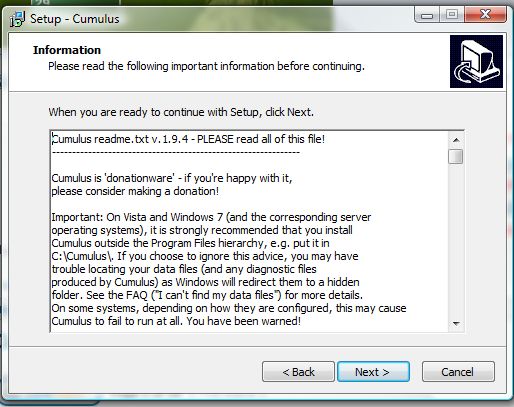
There is a handy installation guide here that describes how the requirements vary for each make of weather station.
Dates (and separator requirements)
Cumulus does require your computer System Short Date to use a format with a separator between day, month (in digits) and year. This separator will be used in the log files.
You may need to go into the 'region' settings in the Windows Control Panel, and change the 'short date' format settings to use something valid for the date separator. Cumulus doesn't really care what you use, but certain third party routines in Category:WebTools that work on your server or in a user's browser may need to be told what your PC uses in a 'date separator' parameter.
Some characters (like space or comma) will cause problems, and not just in Cumulus. Slashes, full stops, and dashes are the ones usually used. e.g. 'dd/MM/yy', 'dd-MM-yy', 'MM/dd/yy' and 'dd.MM.yy' are acceptable, but 'ddMMyy' or 'dd MM yy' are not suitable as a short date format with Cumulus. Any change to your short date format later (e.g. by Moving_cumulus to a different machine) is likely to give problems.
Note for USA: Cumulus uses the Windows date formats in most places where it displays a date. This means that it can handle 'MM/dd/yy' as system short date. However (as at version 1.9.3), in the log files the date always appears with day before month, and consequently any screen showing timestamps taken from those log files will show dates in that format. Also on the main screen where the month appears in full, it is always between day of month and 4-digit year. On your web pages, the date format in all timestamps can be configured to your preference using 'format=mm/dd' [note: dates are in 'recent', 'month', 'year' and 'monthly' timestamp webtags, but not included for 'today' and 'yesterday' observation timestamps (as these only contain time use '<#today format=mm/dd/yyyy>', '<#metdate format=mm/dd/yyyy>' '<#yesterday format=mm/dd/yyyy>', '<#metdateyesterday format=mm/dd/yyyy>' where the '/yyyy' is optional in all cases)].
Configuration: Settings
When Cumulus is first installed
The Setup process for Cumulus is covered in detail in the help files that are installed with Cumulus. Once Cumulus is installed: Click Start, Programs, Cumulus and select the Help. Expand the Introduction section and begin reading at "Getting Started" until you have got everything working.
When Cumulus is first installed, there is no cumulus.ini containing all your specific settings, therefore the Station settings screen is automatically displayed. There are two panels on the 'Station' screen that frequently lead to questions in the support forum - location and units - explained further below.
Location panel
Pay attention to the box labels, enter unsigned integers for degrees, minutes and seconds, then add either N or S for Latitude and either E or W for longitude.
Cumulus does not require your exact location because it does not affect how your weather observations are processed. For your personal security (and that of your weather station) against theft or identity fraud, you may wish to input an approximate location. If you are feeding an external site, that may require an accurate location, also see FAQ#My_sunrise_and_sunset_times_are_wrong for another possible consequence on Cumulus main screen and standard webpages.
Units of measure panel
By far the biggest decision you will make, and be held to, is the various units of measure. Select these very carefully when you are setting up. Remember if you try to change your old data later it probably has already been rounded and applying a single conversion factor would cause inaccuracy.
Conversion tactics: For instance in rainfall, you can't get back exactly to millimetres to 1 decimal place from inches to 2 dp. To illustrate this, suppose your rainfall gauge has buckets that tip at multiples of 0.3mm but you choose to report in inches. Then, one tip would report as 0.01 inches, that is 0.254 millimetres, this rounds correctly to 0.3 mm. However, two tips would record as 0.02 inches and applying a simple conversion factor that becomes 0.508 mm, but that rounds to 0.5 mm rather than the 0.6 mm that actually equates to two tips.
To minimise rounding error, you need to:
- First convert each old observation into whatever precision your weather station works in (e.g. a Fine Offset rainfall bucket is 0.3mm as per illustration above, its pressure measurement is in dPa (integer decaPascal), wind speed in tenths of metres/second and temperature in tenths of degrees Celsius; the full details are given in the memory map referenced from Fineoffset_Memory_Map Wiki page). You probably have set its console display to different units, but those units are irrelevent.
- Next convert each figure into whatever future units you now want to use in Cumulus
- Finally apply rounding.
So devising suitable conversion tactics and applying to all old observations could require hours of work. See discussions in support forum e.g. this Fine Offset rainfall thread, this Vantage Vue wind speed thread or search (specify station make or units you wish to change) forum.
If you do need to change a unit, here is a suggested approach:
- Changing just after a new month has started simplifies the process
- Exit Cumulus
- Amend the appropriate parameter line in Cumulus.ini#Section:_Station to a value representing the new units.
- Apply conversion tactics (see above) to figures that need to be in the new units in yesterday.ini, today.ini, month.ini, year.ini, monthlyalltime.ini and alltime.ini.
- Apply conversion tactics to figures in the (preferably) just started current monthly log.
- Restart Cumulus
- This procedure has ensured that all lows and highs can continue to be tracked by Cumulus, while preserving history of past extremes without being affected by change of units (e.g. a new observation of 31 kph is not higher than a past observation of 30 mph).
- At leisure, use external editor to apply conversion tactics (as derived above) to appropriate observations in past Monthly_log_files and if appropriate Extra_Sensor_Files.
- Follow Dayfile.txt#Editing_in_Cumulus or Dayfile.txt#Manipulation_outside_Cumulus to apply conversion tactics (as derived above) to appropriate daily summary figures.
Further changes to settings
You may find the Cumulus_Screenshots help you to find what can be edited where, although note the screens may relate to a different software version/build to that you are using. Most of the settings are fully explained in the help for each screen in the various different menu. Not all settings can be set using screens in Configuration menu, you may need to use a screen in the Edit, or View, menu or to directly edit the appropriate configuration file.
The information in cumulus.ini describes the configuration settings for the latest live Cumulus release, whether set via screens or directly by editing that file. If there are extra settings for a beta build, these will be covered in the build announcement, but once established should appear in Cumulus.ini_(Beta).
- Some settings affect how information is read from your weather station; in general changing these may cause a discontinuity in your observations, as the changes only affect subsequent readings, and have no retrospective consequence. The exception is a change to units of measurement as this directly affects updating extremes see instructions above.
- To minimise the effect of general station to cumulus interaction settings, first take a backup of the 'data' sub-directory, so you preserve a record of everything before you make changes.
- Next you might choose to manually overtype all the extremes to match the latest current observations by using first 4 options of Edit menu, so the highs and lows start again from the discontinuity.
- Later, when you have time to work through past values, make any amendments by editing monthly logs and daily summary.
- Now recalculate the highs and lows, again using first 4 options of Edit menu, this time loading all Monthly_log_files (and the daily log if you have updated that) and then selecting Copy buttons as necessary.
- Finally, compare the lows and highs for monthly, annual and all-time against the ones in your preserved backup, this will allow you to pick up extremes at times inbetween those observations recorded in the monthly logs.
- Other settings that relate only to output preferences can be changed at any time without worrying about your log files, even usually the setting changes needed when you change your weather station type. To keep this article simple, no further details of possible setting changes and consequences are given, but you may find (or seek) further help in the support forum.
There are several configuration files and these include more sophisticated options such as how Cumulus communicates with particular external reporting web sites. In general these settings can be updated to meet your requirements as they change, without worrying about the past. However, some external sites may pick up on certain changes and could disconnect subsequent observations from past observations at the discontinuity, so check in their guidance or you may find (or seek) further help in the support forum.